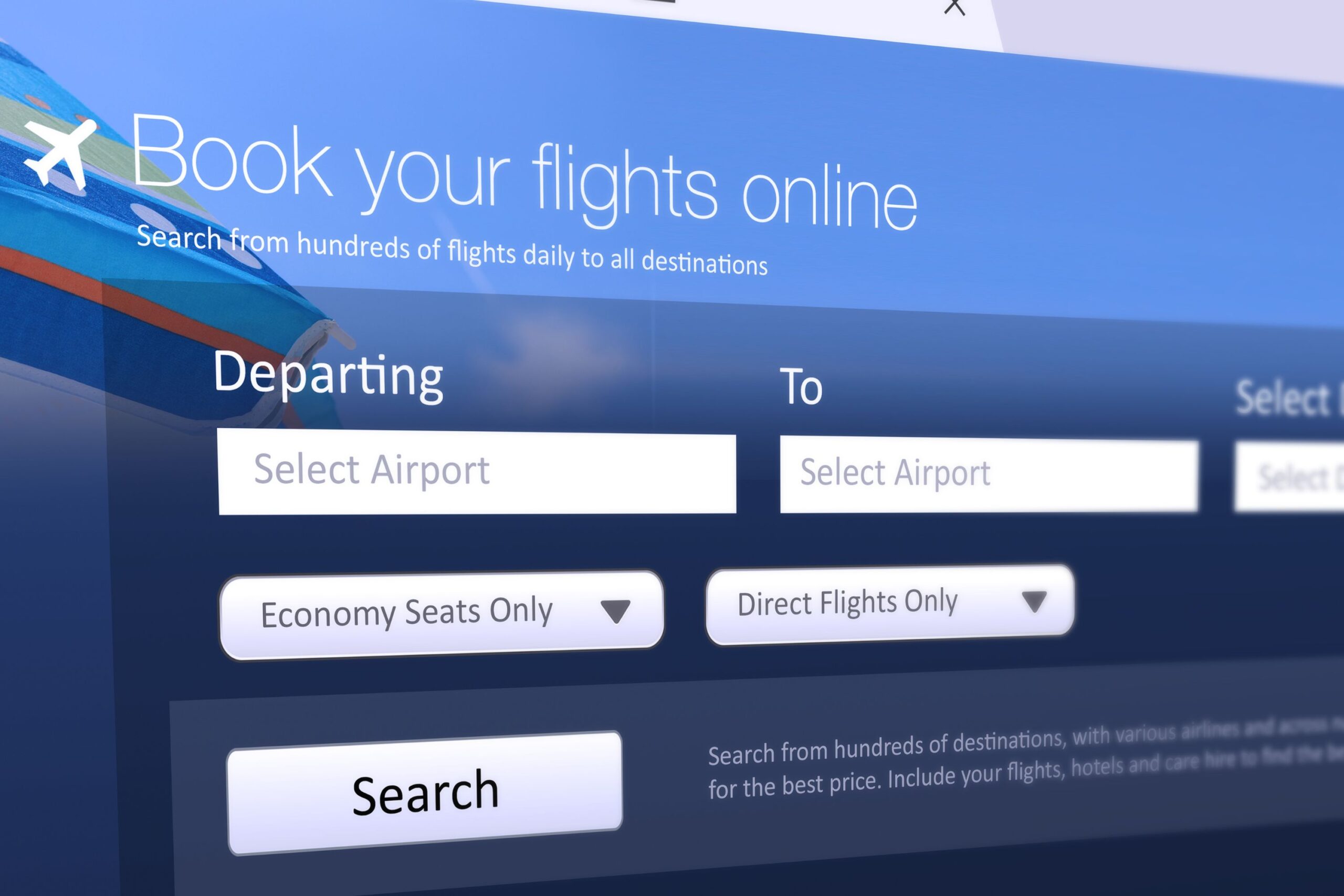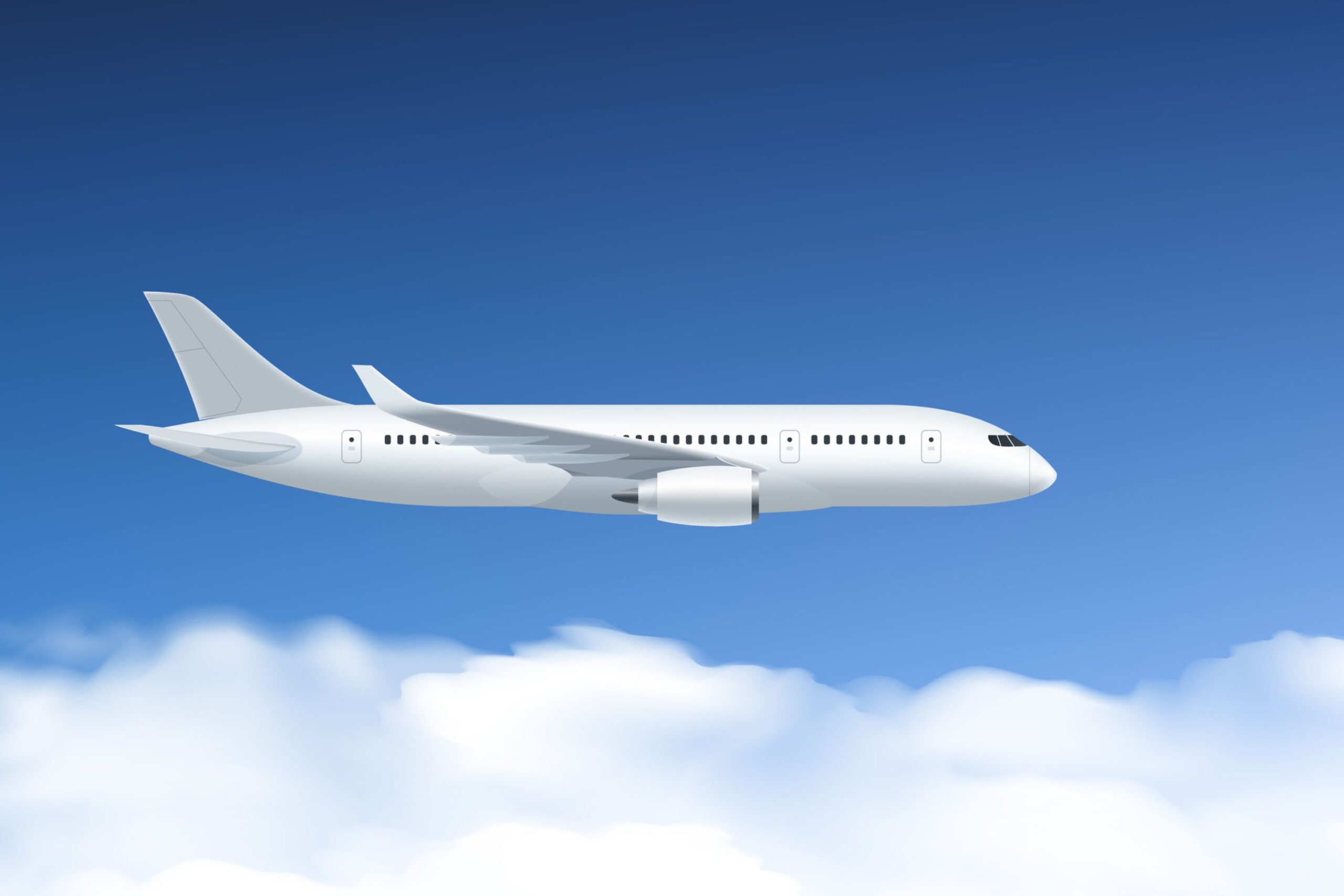When you book a flight online, one small detail holds everything together—the flight booking reference number. It’s usually a mix of letters and numbers, showing up right after your purchase is confirmed. But don’t let its size fool you. This code is more important than your seat number or the confirmation email.
You’ll need your flight booking reference number to change your trip, check in online, or pull up your ticket. If you’re wondering how something so short can be so essential, let’s explore what it does and why it’s one of the first things you should keep track of after you book your flight.
What Exactly Is a Flight Booking Reference Number?
A flight booking reference number—sometimes called a PNR (Passenger Name Record), reservation code, or confirmation number—is a six-character code automatically generated by the airline’s booking system. It’s tied to your entire travel itinerary, not just one flight.
If you’ve ever received a message like, “Your booking is confirmed. Your reference number is A1B2C3,” that’s the key. That single code links your name, flight times, seat assignment, and payment information in the airline’s system.
Most airlines use this number to pull up your record the fastest. It’s shorter than your ticket number and far easier to remember.
Why This Number Is So Important
If you want to change your flight date, add extra baggage, or select a seat, you’ll be asked for your flight booking reference number. This is the fastest way to find your booking without needing to type in every detail.
When you check in online, you’ll usually be asked to enter this number along with your last name. It pulls up your flight in seconds.
So, if you lose this number, your booking still exists, but finding it again becomes more complicated. You might need to dig through emails or call customer support. If you have it on hand, everything becomes faster.
Where to Find Your Flight Booking Reference Number
After booking your ticket online, your reference number is usually emailed. Depending on the airline, it may be labeled differently. Some call it “Booking Code,” while others say “Confirmation Number” or “PNR Code.”
You’ll often find it:
- In the subject line of your confirmation email
- Near the top of your electronic ticket
- In the airline’s app if you’ve signed in
Remember that if you booked through a third-party site, the reference number in your email might belong to the travel agency system. In that case, you might also receive a separate airline-specific code. You’ll need the airline’s version when checking in.
It’s a good idea to save both codes and label them clearly to avoid confusion.
How the Flight Booking Reference Number Differs from a Ticket Number
These two are often mixed up. While your reference number is six characters (usually letters and numbers), your ticket number is longer—usually 13 digits—and starts with your airline’s three-digit prefix. For example, a Delta Air Lines ticket number might start with 006, while American Airlines uses 001.
Your ticket number is used for payment records and internal tracking, but you don’t need to memorize it. Your booking reference number is what you’ll use most often as a traveler.
When You’ll Need Your Flight Booking Reference Number
You might think you won’t need the code again after confirming your trip. But this small detail follows your journey from start to finish. Here’s when you’ll use it:
Checking in Online or at the Airport
Most airlines offer online check-in starting 24 to 48 hours before departure. You’ll enter your last name and booking reference number to do that. Without it, you may need to find your confirmation email or speak with airline staff to retrieve your booking manually.
Making Changes to Your Reservation
Do you need to upgrade your seat or change your departure time? The airline will ask for your flight booking reference number to verify your itinerary. This helps them pull up your exact reservation and apply changes securely.
Contacting Customer Support
If your flight is canceled or delayed, or if you have any travel questions, having the booking reference number handy speeds up the process. It allows support agents to see your full travel details instantly.
Managing Your Trip via Mobile App
Almost all major airlines now have mobile apps. When you log in or enter your booking reference number, you can view your trip status, change seats, receive gate updates, and even download your mobile boarding pass.
For Visa and Travel Documents
Some visa applications or travel insurance forms ask for flight details. Your booking reference number provides a quick way to retrieve travel information and confirm your plans.
What to Do If You Lose Your Flight Booking Reference Number
Losing your flight booking reference number isn’t the end of the world, but it can cause some avoidable stress. If you can’t find it, don’t panic. There are a few simple ways to recover it without calling the airline immediately.
First, check your email inbox for confirmation messages. Try searching the airline’s name or the word “booking.” If you booked through a travel agency or website like Expedia, use their name in your search. Your confirmation email usually includes the booking reference number at the top or near the flight details.
Still can’t find it? Log in to the airline’s website or mobile app using the email address you used when booking. If you’ve registered with that airline before, your upcoming trips should appear under your account. Some airlines let you retrieve your flight by entering your last name and date if you haven’t.
As a last resort, contact the airline directly. Be ready to provide:
- Your full name (as on the ticket)
- The email used to book the flight
- Travel dates and destination
With that info, they should be able to locate your flight and resend your flight booking reference number.
Shared PNRs in Group or Multi-Airline Bookings
If you’re flying with friends, family, or on a tour, you might notice that you all share the same booking reference number. That’s normal. Everyone on the same reservation usually has a shared PNR when making group bookings. It helps the airline manage seats and services, especially for families or tour packages.
The same happens when booking a round-trip flight or multi-city itinerary under one purchase. You’ll have a single booking reference number covering multiple flights, sometimes across dates and destinations.
But here’s where it gets tricky—if different airlines are involved. Let’s say you’re flying from Paris to Bangkok with a layover in Doha, and the first leg is with Qatar Airways, and the second with Bangkok Airways. You might have a different reference number for each airline’s system. While your travel agency shows one number, the airline you check in with may use a different one.
You can check each airline’s confirmation or use tools like the global website “CheckMyTrip” or “TripCase.” These tools help you retrieve flight details using your name and reference number, even for multi-airline journeys.
Why Airlines Use Different Reference Numbers
Not all airlines use the same reservation system. That’s why your reference number may differ depending on who you booked with and how the itinerary is structured. Airline alliances like Star Alliance or SkyTeam often share passenger details between partners, but the systems don’t always sync reference numbers.
So if you’re flying on a codeshare flight—where one airline sells the ticket but another operates the plane—you might have to manage your booking separately on each airline’s website. Keep both codes safe, and always double-check your check-in requirements in advance.
Tips to Keep Your Flight Booking Reference Number Safe and Accessible
Losing track of this code causes more trouble than people expect. If you’re traveling soon, it helps to store it in more than one place. Here’s what you can do:
Save It in Your Phone’s Notes
It’s fast and accessible. Type the code along with your flight date and time. You’ll thank yourself when standing in line at the airport, and you can pull it up in seconds.
Screenshot Your Confirmation Email
Even if the airline app stops working or you lose mobile signal, your photo gallery will still have that code. Screenshots also show the flight number, time, and terminal info, which can be helpful when you’re in a rush.
Use a Travel App or Calendar
Add the reference number to your digital calendar event for the flight. If your airline supports mobile boarding passes, you can also use apps like Google Trips, TripIt, or Apple Wallet.
Print It—Just in Case
A physical copy might feel old-school, but it’s your backup when everything fails. If you’re traveling internationally, border control or airport staff may sometimes ask for printed confirmations.
How Airlines and Agencies Use the Flight Booking Reference Number Internally
From the moment your booking is made, your flight booking reference number becomes the primary identifier in the airline’s system. It’s how agents, check-in kiosks, and mobile apps pull up your flight information in seconds. But behind the scenes, it does much more.
Each time an update is made—maybe you changed your seat, added a meal, or requested assistance—that change is logged under your booking reference. Airline staff can instantly review what’s been modified or added. That’s one reason the reference number is tightly linked to your name and itinerary.
When you book through a third-party travel agency, their system generates its record, which includes your airline-issued booking reference. The two systems “talk” to each other through the PNR, syncing information like baggage limits, flight status, and fare class. This allows you to manage your flight directly with the airline, even if you didn’t book on their website.
In short, the flight booking reference number is your ticket to every function that keeps your travel organized, updated, and accessible.
When and Why Flight Booking Reference Numbers Can Change
While this number usually stays the same, there are times when it gets updated or replaced.
One example is when you cancel a flight and rebook a new one through the same airline. A new booking reference will be created because the system treats it as a brand-new transaction, even if the route is similar.
Another case is when you book a multi-leg journey and one airline changes the schedule. If the change is significant, like a long delay or airline switch, a new flight booking reference number may be issued for the updated segment.
Also, re-booking using a flight voucher or travel credit typically generates a new reference number tied to that transaction. The same happens if you book a flight, cancel it, and rebook later using the same credit.
Always check your email or airline app after making any changes to stay on top of it. If a new code is generated, you’ll need to use that one in the future. Trying to check in with the old one may result in an error or a failed lookup.
How to Avoid Issues with Flight Booking Reference Numbers
As simple as they seem, these codes can cause problems if entered incorrectly or if you’re unsure which one to use. Here are a few tips that will help you avoid confusion and delays.
Don’t Mix Up Numbers and Letters
Most reference numbers include a mix, like “B7K2XY.” It’s easy to misread the digit “0” as the letter “O” or the number “1” as the letter “I.” Type it carefully when checking in or managing your flight online.
Use the Airline’s Code When in Doubt
If you booked through a third-party site, you might receive two codes. Always use the one provided by the airline when checking in or making changes directly through their website or app. Check for phrases like “Airline Record Locator” in your email if it’s unclear which one is which.
Watch Out for Expired or Changed Codes
If you change your flight or accept a voucher, the original reference number may no longer work. You’ll need the updated version, which should arrive by email after the change is confirmed.
Double-Check Names
Your reference number only works with the exact spelling of the name used when booking. Even one wrong letter might prevent you from retrieving your flight. Always enter your name as it appears on your travel documents and ticket.
When a Flight Booking Reference Number Makes All the Difference
There are moments during your travel when this tiny code becomes your lifeline. If you’ve ever arrived at the airport and your reservation couldn’t be found, someone usually forgot or mistyped their booking reference.
Imagine getting to the check-in counter at 5 a.m., bleary-eyed and running on coffee, only to be told the airline can’t locate your name. That panic can be avoided if your flight booking reference number is saved in your phone or printed out. It instantly proves your booking and speeds up the check-in process.
It also comes in handy during weather delays or flight cancellations. When airline staff are scrambling to rebook passengers, travelers with their booking number on hand often get helped faster. Why? Because agents don’t need to search manually, they can access your record with just a few keystrokes.
Managing Multiple Flight Reference Numbers During One Trip
If you’re traveling through several countries, you’ll likely have different airlines, possibly with different booking reference numbers. This is common, and you can manage everything smoothly with simple habits.
Create a master note or folder on your phone labeled “Flights.” Add each segment of your trip along with the correct reference number, airline, departure time, and ticket details.
If you’re flying on a codeshare or with an airline alliance, double-check which carrier is operating the flight and use their code for check-in. Airline apps will often show this too. For instance, if you book a Lufthansa flight but the segment is operated by United Airlines, you’ll check in using United’s system and reference number.
Apps like TripIt or Apple Wallet let you store everything in one place, including boarding passes and changes. That way, even if your inbox is a mess, your flight data is just a tap away.
Best Practices to Keep Everything Running Smoothly
Your flight booking reference number may be just six characters, but treating it carefully makes your journey easier. Here’s what seasoned travelers do to avoid mishaps:
Always Save the Code Immediately
When you receive your confirmation, copy the booking reference number into your calendar, phone notes, or travel app. Don’t rely only on email searches.
Double-Check Before Check-In
When it’s time to check in, make sure the name you enter matches the one on your ticket exactly. That includes middle names, if they were part of the booking. Even a small typo can lead to error messages.
Share Wisely with Travel Companions
If you’re flying with someone else under the same booking, they’ll likely use the same flight booking reference number. Ensure they save it too and understand how to use it for check-in, app updates, or flight changes.
Don’t Post It Online
Sharing your travel plans on social media might seem harmless, but don’t publicly post your flight booking reference number. It links directly to your travel record. In theory, someone with that number and your last name could access or change parts of your reservation.
Why Your Flight Booking Reference Number Deserves Attention
It might seem like a random mix of letters and numbers, but the flight booking reference number is the core of your trip. From check-in to boarding, rebooking to refunds, that single code holds the key to every step of your journey.
It’s worth thinking about it as more than just a number. It’s your shortcut through lines, proof of booking, and backup plan when anything goes wrong. Travelers who understand how to use it save time, avoid stress, and usually get better service when it matters.
If you’re about to book a trip, remember this: your flight booking reference number isn’t just a technical detail. It’s your connection to everything that happens before, during, and sometimes even after your flight. Save it early. Keep it secure. Use it well.
FAQs
What is a flight booking reference number used for?
It helps you check in online, manage your booking, select seats, and contact airline support quickly.
Is the booking reference the same as the ticket number?
No. The booking reference is a short alphanumeric code; the ticket number is longer and used mainly for internal and payment records.
Where can I find my flight booking reference number?
You’ll usually see it in your confirmation email, airline app, or printed ticket—often labeled as “PNR” or “confirmation number.”
Can two people share the same flight booking reference number?
Yes, travelers often share the same reference number when booked together in a group or family.
What if I lost my booking reference number?
You can recover it by checking your email confirmation, logging into the airline’s website, or calling customer service with your name and travel details.
Why do I have more than one booking reference?
If your trip involves multiple airlines or was booked through a travel agency, you may receive more than one code for different systems.
Can I check in without my booking reference?
In most cases, yes—if you use the airline app or enter your passport or frequent flyer number. But having your booking reference makes it much easier.
Are flight booking reference numbers case-sensitive?
Yes. You must enter the letters exactly as shown, including uppercase, and avoid confusing similar characters like “O” and “0.”
Will my reference number change if I rebook a flight?
It might. A new booking reference number may be issued if your flight is rebooked after a cancellation or schedule change.